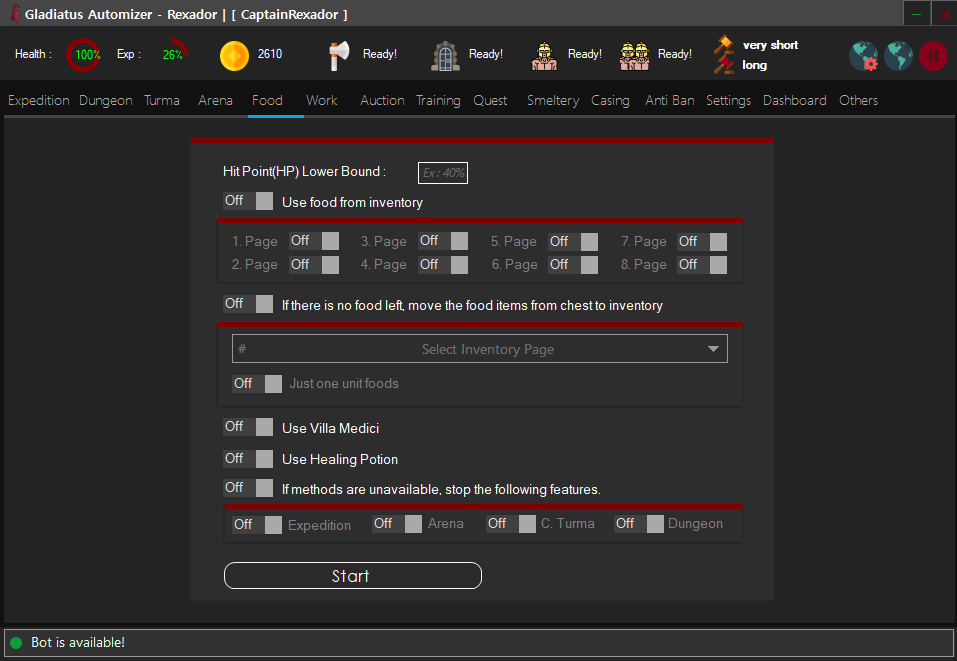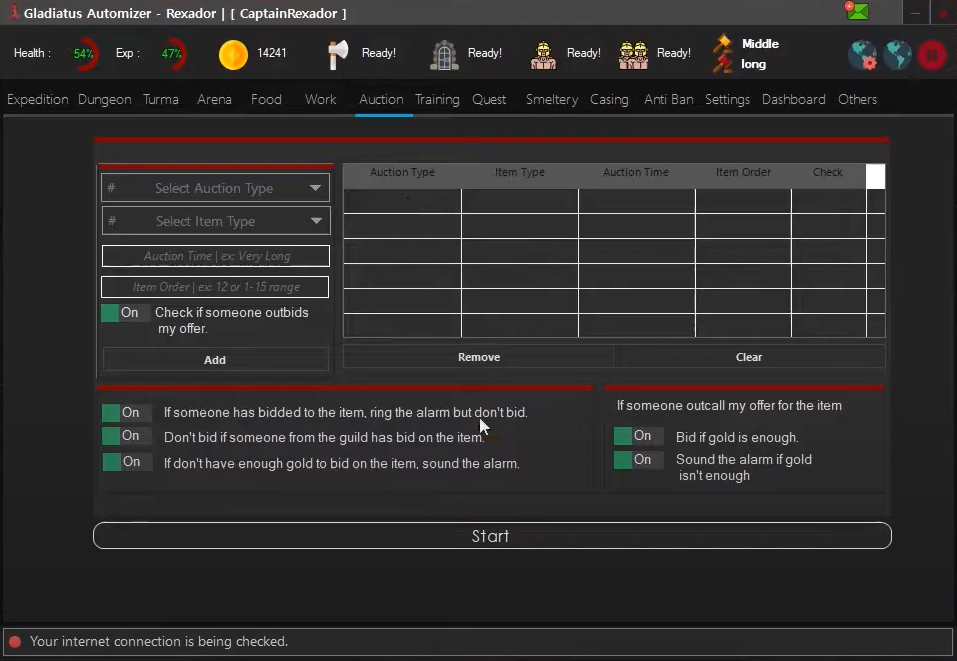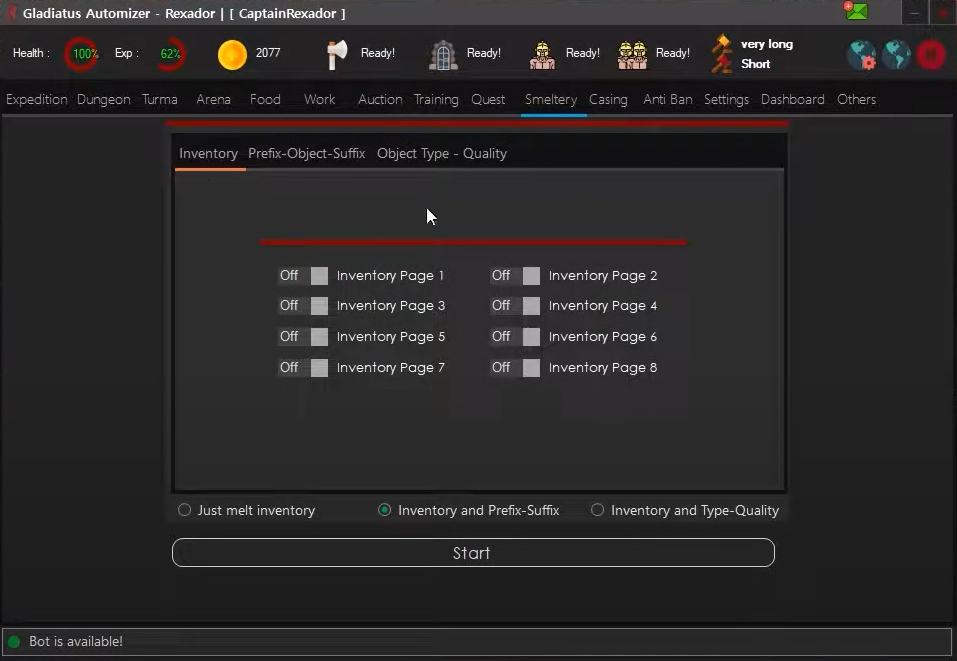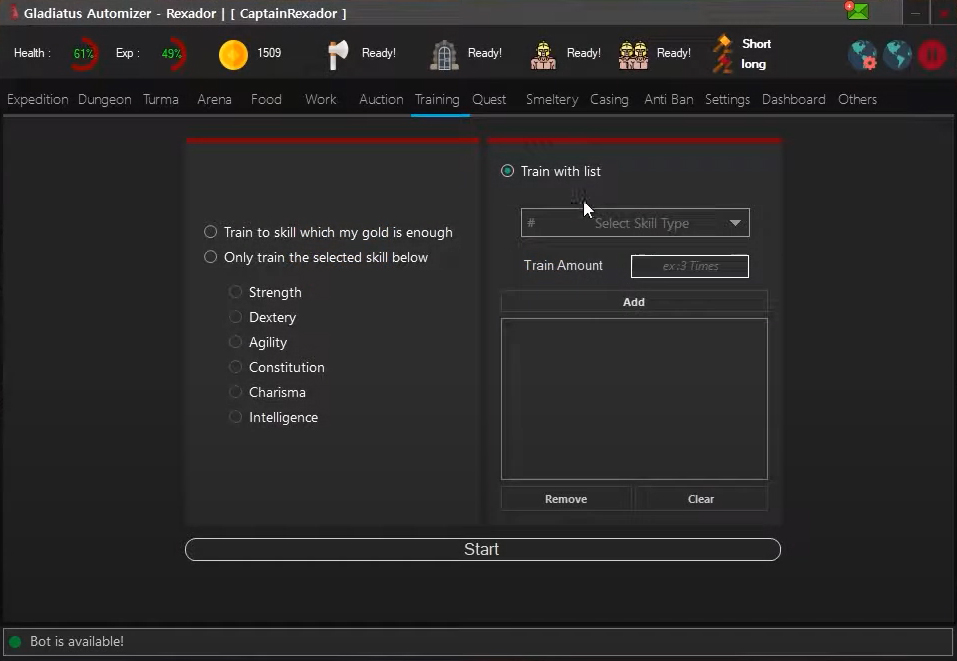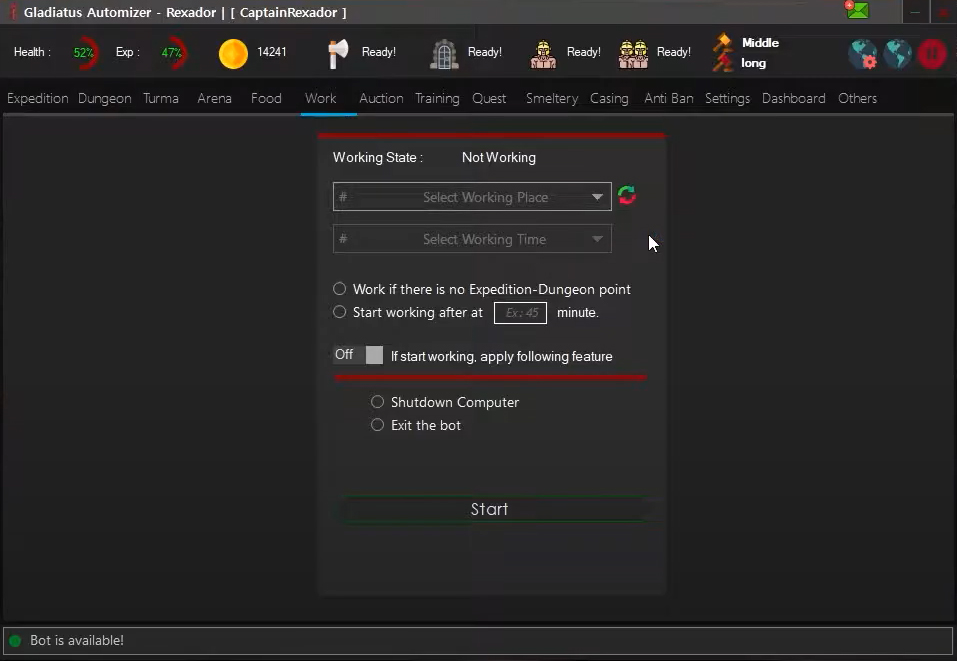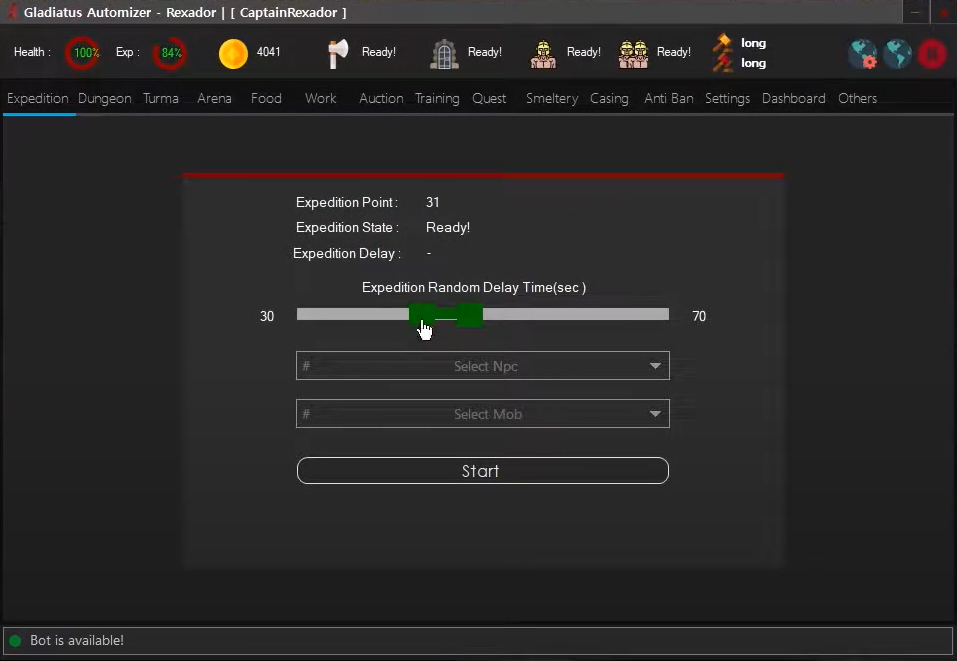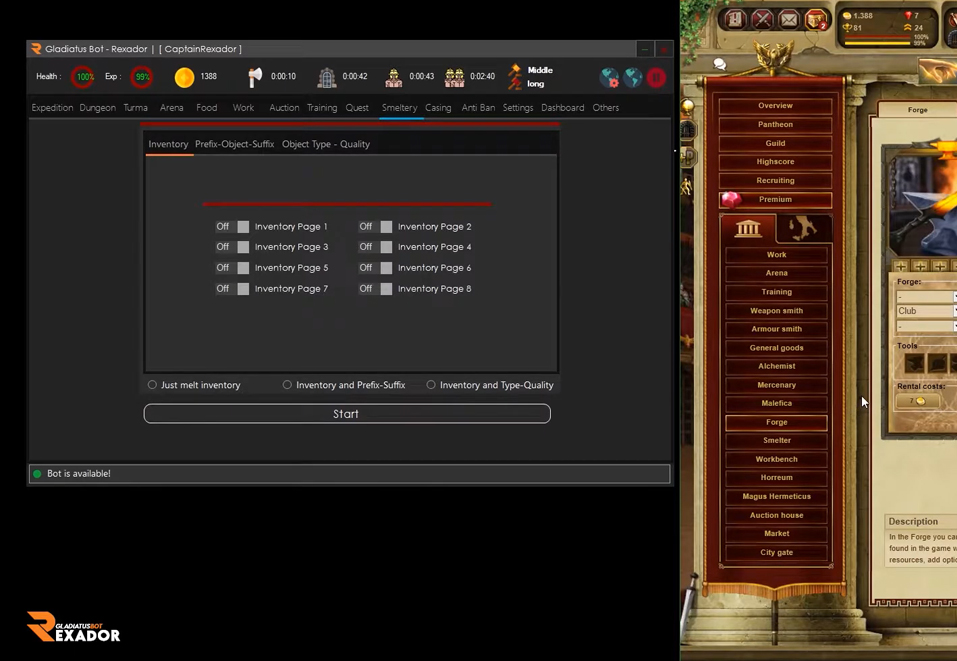Features
Auto-Expedition
The bot automatically attacks the opponents you desire in the expedition area you specified. You can add a random cooldown before attacks. You can start using this feature without any extra server settings(server speed etc.)
See the detailed guide here »
Auto-Dungeon
The bot automatically attacks Dungeon enemies. You can prevent the bot from attacking the Dungeon Boss. If you are defeated by the enemy, the bot will exit and re-enter the dungeon, preventing you from constantly being defeated.
See the detailed guide here »
Auto-Arena
The bot automatically attacks your opponents in the Normal or Provinciarum Arena.
You can choose the level of the opponents to attack. Also, if you make a list of your opponents, the bot can attack them automatically.
See detailed guide here »
Auto-Circus Turma
The bot automatically attacks your opponents in the Normal or Provinciarum Turma.
You can choose the level of the opponents to attack. Also, if you make a list of your opponents, the bot can attack them automatically.
See the detailed guide here »
Food
The bot allows you to automatically eat the food in your inventory when your health is low. If you run out of food, it moves the food from your crate to inventory. If you run out of food in both inventory and the chest, the bot can stop the features until you fulfill your health.
See the detailed guide here »
Quest
The bot takes the quests according to your settings, refreshes if the task fails, or automatically completes it if the task is finished. If there is no task suitable for your settings, it will request new tasks. Quests classed as expedition, dungeon, circus turma, arena, item, defeating, and work, and only takes what you choose.
See the detailed guide here »
Auction
The bot automatically bids on the items you specify and checks the items until the auction is completed. If the offer is passed, the bot bids the item again. The bot can also bid on all foods automatically.
See the detailed guide here »
Casing - Saving Gold
The bot prevents gold from accumulating on you. Thus, it prevents your gold from being seized by your opponents. You can do this in two ways. First, bot buys the items in the guild market and sells them back in the guild market for the same price. Second, the bot automatically bids items with a price of 39 rubies at the auction.
See the detailed guide here »
Smelter
The bot automatically smelts items on the inventory page that you specified. It automatically sends the raw materials to the Horreum and starts to smelting a new item. If there are no items left in your inventory, it moves the items with the properties you specified from your chest to your inventory and continuous the smelting.
See the detailed guide here »
Training
The bot automatically trains the skills you specified. You can train your character in three different ways. First, the bot trains only the skills that your gold is enough to train. The second, only trains the skill you specified, and the third one, the bot trains skills according to the list you specified.
See the detailed guide here »
Work
The bot goes to work automatically when there is no point left for expedition and dungeon. Also, there are options to shut down the bot or computer after going to work.
See the detailed guide here »
Save Settings
The bot allows you to save your settings. Thus, you do not need to re-adjust your settings every time you execute the bot.
See the detailed guide here »