-
RRexador [Developer Team] 4 years ago
Follow this guide step-by-step to get Rexador Gladiatus Bot's notifications via telegram.
- If you don't have Telegram Account, please create one.
- Please write "@Userinfobot" to the search box of Telegram.
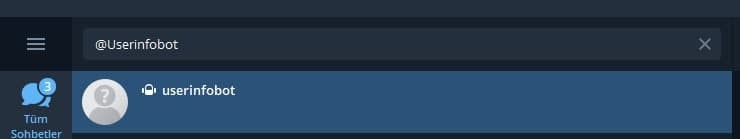
- Click the "START" button where the bottom of the opened page.

- Please copy the "Id" number from the answer.
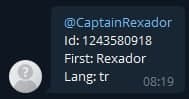
- Go to Settings Page from Rexador bot, and paste the Id to the "Telegram User ID" area.
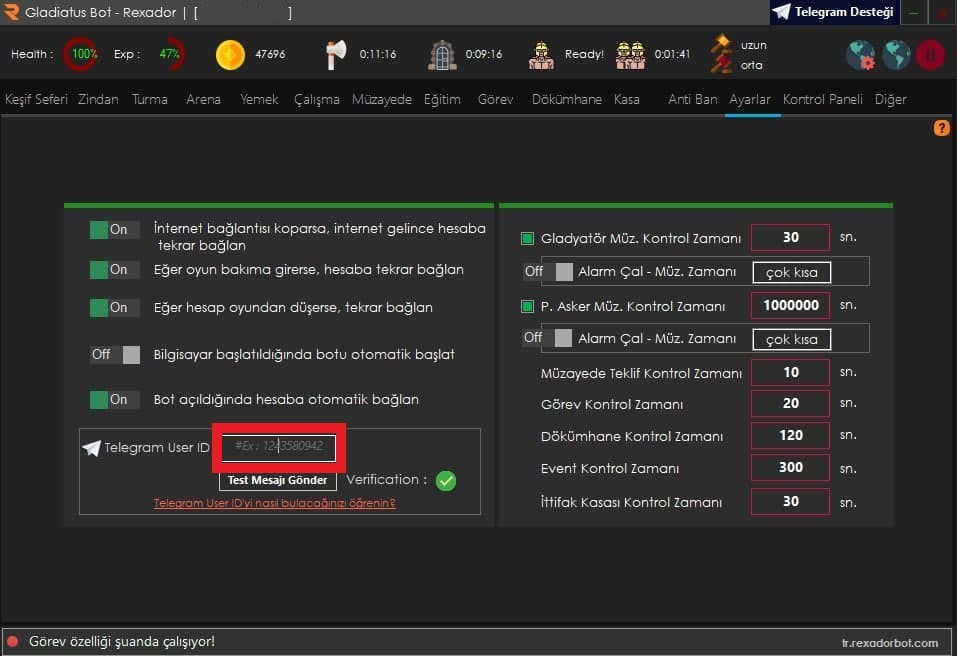
- Go to Telegram App, write the "@Rexador_bot" to the search box of Telegram, click the first result, and click the "START" button.
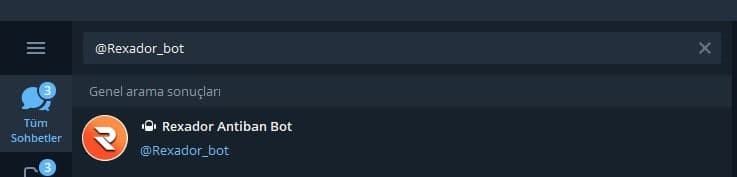
- Go to Telegram App, write the "@Rexador_reports_bot" to the search box of Telegram, click the first result, and click the "START" button.

- Go to the Settings Page of Rexador bot and click the "Send test message" button.
- If you follow the steps above, you are going to get a "Test message successfully delivered" message.
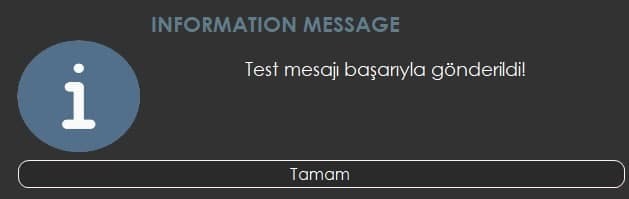
- Now, you can get notification messages of Guard and Reports features from Telegram instantly.
Note: You can disable the notifications of @Rexador_reports_bot, because it can be annoying.
If you want to do the same operations from Telegram Desktop Application, the quick bot links are below. Please don't forget to the click "Start" buttons.